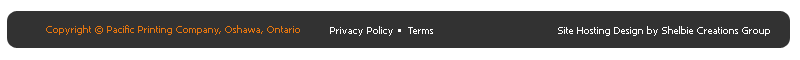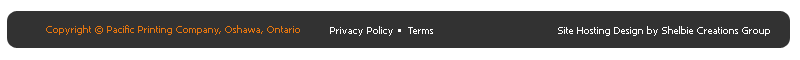|
Most artwork today is supplied on disk. Unfortunately, this could mean just about anything - there are many misconceptions about what constitutes acceptable artwork. Documents that look good on the monitor and print correctly on a laser or inkjet printer don't necessarily output correctly on film output device.
How a file is prepared usually makes the difference between one that runs smoothly and one that doesn't.
SILK SCREENING/VINYL LETTERING
Artwork can be emailed using any of the following:
1. Adobe Illustrator
2. Corel Draw
Compressed/zipped file will help
Hard copy (Lasers) of artwork must accompany P.O.
Prefer working with PMS colors
For 4-color process (CMYK) or transfers, contact us at 905-721-9563
or click here to email us for details.
EMBROIDERY
Digitized image may be emailed.
Hard copy (Lasers) of artwork must accompany P.O.
Prefer working with ISACORD Color Code #’s
OFFSET PRINTING
Please use the following checklist to prepare your files for output.
1. 100%, final, size-as laser proofs of the latest version of the document to be output. For files containing more than one colour, print all separations. Most errors can be caught at this stage. To make sure the files have been output correctly, we compare your lasers with the film. Without lasers we have no way to proof your job. It is also a good idea to do laser color separations. (CMYK and/or spot colors, ex. pantone colors)
NOTE: When printing lasers of your document, make sure you are not using font substitution. If font substitution is enabled your document might not match your monitor or our output.
2. Include all fonts used in the document (both display and printer fonts).
3. Include all linked files and make sure the links are up to date. Don't change the names of linked files after placing them in the document or you will destroy the link. (ex, EPS, TIFF, AI, CorelDraw, etc.)
4. Only include files relevant to the jobs to be output.
5. When placing files from other applications into your document use only TIFF or EPS file formats, regardless of the platform. Duotones and images containing clipping paths must be saved as EPS files.
6. The document should not contain RGB information. In order to be output, RGB files must be converted to another colour system (ie. CMYK, grayscale, duotone) depending on how the job is to be printed.
7. Remove any colours that are not to be printed.
8. If coloured areas in your document touch, trapping might need to be applied. Trapping is the overlap of adjacent colours used to compensate for misregistration that can occur during printing. Without trapping, unsightly gaps could occur between adjacent colours, allowing the paper to show through. Most applications allow the user to perform a limited amount of trapping, however, caution should be used. Even if you are knowledgeable about what you are doing, trapping your own files can be time-consuming and risky. Talk to us first! With our specialized software, we can trap your files faster and more effectively than is possible at the application level.
9. If "position only" images are to be replaced with high-resolution scans you supply, both files must have the same name. If we are scanning the images, we can provide you with low-res files to include in your publication. These low-res files can be scaled and cropped in your layout application. Do not rename these files. Also remember that modifications made to the low-res scans will be lost when they are replaced by the high-res scans.
10. If you are manually adding registration and crop marks make sure they appear on all separations. Many programs have a "registration" colour in the colour palette for this purpose.
11. Make sure your artwork allows for bleeds (usually 1/8" = 3mm) and gripper margins (usually 3/8", ask us first depending on job layout).
NEED HELP?
You may contact us at 905-721-9563 or click here to email us.
|